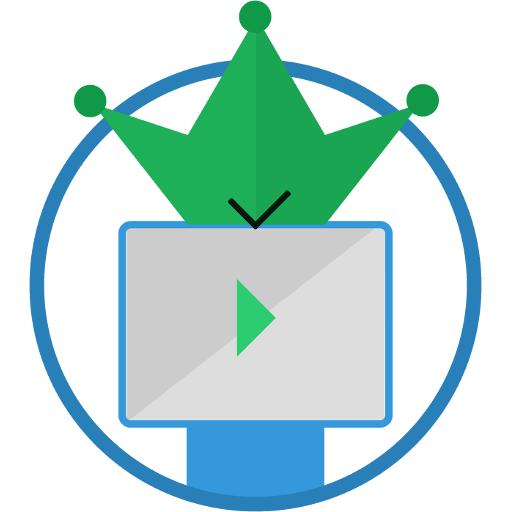Kgtv player provide the possibility to export your playlists to formats m3u8, m3u, cfg, lst with one click.
Export method:
1-first we need to load the playlist which we want to export because currently the app support only exporting for loaded playlist.⚠
2-After the playlist loaded we go to header and we click long for the name of loaded playlist(“List index“), after that a window of editing playlist will appear.
3-We click on button “Export” and we choose the formats that we want to export to it, we wait until the process finished and we click “Ok“
4-Exit the application, go to the phone storage and search for a folder named “KgtvPlayer” and you will find the exported files.